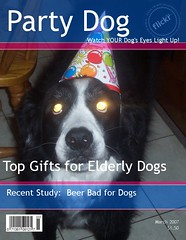Friday, December 5, 2008
Beware Facebook Users!
WHAT is the point of spreading viruses? Archie, my Dell slave for 4 hours, says it's: #1: to steal financial info and #2: to gain access to your e-mail and your friends' e-mails for junk mail/spam purposes. (Caution-I was getting a lot of spam the week prior to the crash and had never gotten such emails before-think sending money to Nigeria and you're on the right track). Here is my conspiracy theory-do you think the computer companies and anti-spyware software companies may be creating these viruses to gain business? Hmmmmmm. Or are there really just people out there that are true @$^&*(%$!!s????
Sunday, November 30, 2008
Libraries Dealing with the Economy
Thursday, November 20, 2008
Thing 23: Kind of Sad, Kind of Exciting, even if I'm NOT Getting a New mp3 Player
I learned so much throughout this whole experience. I visited a lot of sites that I had never heard of, and visited a lot of sites that I had heard of but never took the time to explore. Some sites were great and others were not, although I also realized that for some of them, I need to devote even more time playing around to truly appreciate them. This in turn made me realize that online sources and sites are not always quicker-there is SO MUCH information out there. It is actually quite daunting. The computer is both a blessing and a curse and sometimes a little part of me wishes I still didn't have one at home-so much time spent in front of the screen......
However, I think this is a great program. I plan to share it with my co-workers: some are very computer savvy but others are lacking, or feel they are lacking. This is a nice overview of what's out there, and also a great confidence booster. I think this is the type of program that could be revamped every few years and help keep people on their toes, technologically speaking.
One surprising discovery to me--I think some of these functions make life more difficult. The underlying theory is "social" aspects, when in fact, I often think we are becoming less social by relying on computers to make us social. Nothing will ever replace face-to-face contact or even a great phone conversation or hand-written note.
Finally, I like blogging. Even if nobody ever read anything I wrote (highly likely), it is definitely cleansing to just throw out whatever is on your mind. In fact, I may still add some "random thoughts of the day"-they save me from writing scathing letters to the editor of my local paper.
Thing 22: NetLibrary
I've had an mp3 player for 2 years and originally wanted it for audiobooks. However, I never got around to that and instead filled it up with music. Now that I have a dog that can walk (as opposed to my old pup who was elderly),I think I will try out NetLibrary once it's working again.
Since I'm going to see Twilight tonight or tomorrow, I tried looking up that title first but with no luck. I tried a few more random titles with no positive results and then deferred to the list of available titles. It seems like most of the audiobooks available are thru Recorded Books. I was also surprised that 113 Westerns are available but only 13 Horror and 3 Humor. So, I asked my director (who's log-on I was using). NetLibrary is an OCLC product that was originally kind of a collaboration with Recorded Books, who has since defected and is trying to promote their own product. I also wondered if we picked what titles we made available to patrons but learned that we just get what they give us.
I didn't download anything this time because I wasn't sure if that would affect my director's account. However, I think it's a nice site and a great option for audiobooks. We also have a nice selection of Playaways at work (audiobooks pre-loaded on an mp3 player) and just the fact that they are so compact and save shelf space is great. While the titles I was looking for were not an option, there were plenty of great titles to choose from.
Thing 21: Podcasts
Thing 20: YouTube and Funny or Die
My latest discovery is Funny or Die, which I believe Will Farrell started. My current fave can be found here. Viewers can vote if they think the video is "funny" and it stays, or if it "dies". This is a feature I'd love to see on YouTube!
From a library standpoint, I think it could be beneficial to create tutorial videos on various library services or procedures and add them to the website. An informal video featuring the staff might also help connect libraries and their patrons on a whole new level.
Postscript: I just checked my link for the Cowbell video from my September 8th post and it's no longer available on YouTube-some copyright legal mumbo jumbo......
Thing 19: WooHoo for Wufoo!!
Take my survey here
Cocktail Builder and HairMixer are also great sites and worthy of recognition!
This exercise made me realize just how many sites are out there, considering these are just the tip of the iceburg and the cream of the crop. (Is there a website devoted to idioms?)
Sunday, November 9, 2008
Thing 18





Thing 18: Online Word Processing Tools Zoho
I first tried the Presentation Feature, which I guess is like Power Point, which I have never used to create anything before. Found the Presentation feature difficult to figure out and quit. Then I tried to create a word document, prior to this one, and got stuck. I think the problem with both of those attempts is that I couldn't get to the bottom of the page (it was hidden under my screen's footer and I just couldn't get down to any type of cancel or submit or back button.
One thing I like about Zoho was it uses tags as folders. It seems like that would be an efficient way to store items in more than one relevant place for later retrieval.
Another feature mentioned was ease of adding tables and bullets. That was actually what I was trying to find when I got stuck before, so I'll play around more with that later.
What really sounds good is being able to view your materials offline. I'm interpreting that as I could access my documents from another computer? I do all of my homework at home, and it would be nice to be able to pull up works-in-progress when I'm away from home.
Ok, the above was a test and I tried to post it to my blog, and it worked! That was kind of neat, and easy, but....not really any easier than just creating a regular blog post! And what's up with the huge spaces between paragraphs????
Thing 17: PBWiki

Well, I spent some time reading the posts on this site but I was unable to figure out how to add my own post. I didn't have an invite code and as far as I could tell, there was no option to create an account.
I also went to the PBWiki homepage and watched the tutorial and read all the features. At first I thought it was a neat idea, especially for work. However, the more I read, the more I wondered what's the difference between a wiki and just hitting "reply all" to emails? For that matter, what's the difference between a wiki and our class discussion boards, besides having to click on each entry? Is the main selling point of a wiki saving us that all time consuming step of clicking? If so, that reminds me of bathrooms with automatic water-when did we get so lazy that we can't turn on the water?
Monday, October 27, 2008
Thing 16: Wikipalooza
This exploration has shown me what other wikis are out there and how they are valuable. I especially can see the value of a wiki to a library-I think it would make a great RA tool. Allowing patrons to review books or make suggestions would be great! It's like having free staff! Really brings the old suggestion box idea up to snuff!
In the different sites highlighted in this area, a frequent contributor was Meredith Farkas (not sure if she's any relation to Scut Farkas from A Christmas Story, my favorite movie, but I digress). Ms. Farkas developed a wiki for an ALA conference in Chicago, which reminds me of my beloved (sorry to sound like a broken record) TripAdvisor. The contribution of ideas and suggestions, when offered with the right motivation, are very helpful to others. I did notice that her wiki Library Success: A Best Practices Wiki now carries a disclaimer stating that due to vandalism problems, email confirmations are now required. Therein seems to lie the root of the problem with wikis-the free sharing of "information" is not always presented objectively or accurately.
Here is my question: what is the main difference between wikis or sites like TripAdvisor, Facebook, or blogs? Is it the fact that there is no moderator? That doesn't seem 100% true, as it does appear that vicious, deragatory, or blatantly untrue wiki posts can be removed. Is it more that everyone is the moderator, instead of one figurehead?
One more note on Ms. Farkas: She had a segment on WebJunction where she states :And if someone don’t like what I wrote, they can make their own changes." If someone "don't" like?!! I bet she wishes WebJunction were a wiki so she could change what spellcheck probably incorrectly changed for her!
Friday, October 24, 2008
Thing 15: Web 2.0, Library 2.0, and the Future of Libraries
If I read the "Iceberg" article correctly, it was published in 2006, and I found it interesting that the author mentioned that circ was down 55% in his library. I wonder what that percentage would be today-seems the recent economy has pushed circulation upwards. Regardless, I do agree that it's not necessary to own everything, but not because materials can be found on the web, but because of the cooperative spirit of libraries and the ability to ILL items. As long as one library owns something, it is accessible to almost everyone. It is our job to make sure our patrons know that! I also agree that libraries cannot rely on educating users, but instead, should make things simple. Again, a really good concept but not always as easy as it sounds. I think I can attest, and probably some of my classmates, that the technology we've been exploring during this project often seem easy at first, but really mastering them takes quite a bit of exploration and practice. I think a better way of looking at this would be not just "easy", but "non-intimidating" and even "fun". Patrons need to WANT to use these tools that we provide for them. Finally, getting rid of the "come to us" model-totally agree. After reading this, I felt some pride in my lil' hometown library, who has provided this outreach to our patrons for years, and I know there are so many other libraries who are also right on top of this. Just by having the card catalog online, the ability to seach and place holds, connect with AskAway, search WorldCat, find links to online reference sites, etc. we are bringing the library to the public--but it hasn't stopped the public from still coming to us too.
I also loved what Michael Stephens said in his article: Library 2.0 "watches for the impact of technology on users and new thinking on businesses, because it is, in fact, related." Libraries do not exist in a vacuum. Our patrons direct us. I think a big part of libraries is giving the public what they want, or what they need. This can be seen simply by the fact that libraries provide much more than books. Libraries need to remain relevant to the people that use them.
My last point is where Wendy Schultz says that libraries are not just in communities, they ARE communities. That sums up my impression of libraries and really, why I am becoming a librarian.
Thing 14: Technorati
I tried a few searches using Technorati. Some seemed very relevant, others not at all. Really not that different from a Google search-if the search terms meet a tag then it comes up as a source but often not at all in the context I had intended.
There is definitely a different result achieved in searching blogs vs. blog posts. I found the blog posts to be more relevant, but this is probably because the blog posts are more specific where the blogs themselves are very general, although there are blogs simply addressing one recurring topic or theme.
Random Thought of the Day
Thing 13: Del.icio.us is Tasty, Think I Still Have to Work My Way Up to Yummy
I can see how this could be useful for people using computers all over the place (home, work, school, on the road, etc.). I basically only use my computer at home for personal use and school, and do only work related things at work. For me, I think the biggest benefit might come from discovering a site at home that I think I might utilize at work, or vice versa.
Like any of these tools and sites I've discovered so far, I'm sure the more I use it the more I'll come to view it as beneficial. Since I have nobody in my network, I'm also not reaping the full effect of the social aspects. I would imagine the social part works similarly to LibraryThing; finding users that think the same way, i.e. using similar tags, visiting similar sites.
Tuesday, October 14, 2008
Cool Article-A Little Affirmation
Harrison is fully aware that print magazines aren't too profitable these days, and she's had several people tell her to switch Bejeezus to an online publication instead. But she chooses to stay the course.
It won't be easy. Starting in April, Harrison and her crew will cut back to publishing twice a year in an effort to put out bigger and better issues.
"For me, print is a more personal way of communicating with people," she said. "I like creating something that people can actually hold on to and take with them to read on their porch, on a bus, lounging on their couch or whatever. That is so much more appealing to me than someone hunched over a desk staring at a computer screen."
I just thought it was neat to see that view taken by someone who produces reading materials as it is a sentiment we as library students and workers have been repeating and hoping that others share this view.
Saturday, September 27, 2008
Now I'm Really a Fan of LibraryThing

How cool is this? I was playing around with LibraryThing this afternoon and was curious how they arrive at their recommendations. I was a little confused by the explanation on the site so I clicked on "contact us". What comes up is the employee list, complete with job titles and email addresses. I sent an email to Tim Spalding, the founder of LibraryThing, around 5:00. I just checked my email now, at 10:00 p.m. on Saturday night, and had a personal, highly informative reply from Tim.
To put this in perspective, I had a bad experience at Walmart last Monday and sent an email to the local manager and corporate. I have heard nothing back from this store that receives several hundred dollars a month of my money. On the other hand, LibraryThing owes me nothing. It is a free service; they gain nothing from my satisfaction, yet they are the entity providing the fantastic customer service. WalMart could learn a thing or two from Tim and LibraryThing.
Thing 12: Rollyo
As you can see, two come up: "Tennessee Travel" and "My Tennesse Travel". They are both the same, but the "My" appeared after I registered with the site. Hmmm???
In my LibraryThing post, I referred to certain sites that are difficult to figure out. Rollyo falls in that area, but perhaps I just need to play around with it more.
I did do a search for Townsend Cabins and was fairly pleased with the results. The "sponsored" results reminded me of Google but they still seemed relevant.
The function of Rollyo also reminded me a bit of Bloglines, as it basically condenses the sites you are interested in into one common place.
Finally, everytime I see the slogan "Roll Your Own..." I feel like shouting "Smoke 'em if you got 'em!"....but maybe that's just me....
Thing 11: LibraryThing

I heard a lot of buzz regarding LibraryThing last year from my classmates in Rockford but didn't really check it out for myself until two weeks ago. The more I use it, the more I like it.
The site is laid out in a way that is easy to follow and understand. Unlike the majority of the other Web 2.0 sites I've explored recently, to date, I've had no trouble finding information or completing any tasks. The language and tone of the site is also informal and welcoming.
LibraryThing has also helped me understand the benefit of tags, which I never truly appreciated on sites like Flickr. As they put it "tags are a simple way to categorize books according to how you think of them, not how some library official does." I thought that was a great explanation, as well as being practical. Ask anyone who struggled with choosing LOC headings last spring for the George W. Bush or Jack Sparrow doll (you know who you are!!!) and I'm pretty sure they're agree with me. The fact of the matter is, catalogers have not read evey title that they are attempting to assign subject headings too. Different readers will find different main points in each book and tags represent what was important to each individual reader.
The social aspect of LibraryThing can also not be overlooked in this age of Web 2.0. I haven't explored that aspect much yet but can see how a frequent visitor will find other users that share the same tastes and opinions and come to trust their review and recommendations.
Finally, I've been impressed with the Reader's Advisory aspects of LibraryThing. It seems as reliable a source as any, and definitely is easier to use than Novelist. You can access my LibraryThing account by clicking on the "chiclet" below.

Thing 10: Online Image Generator
Ok, this was really fun!
I also created my own medicine advertisement, seen here and my own subtitled movie, which can be seen here.
Minor technical difficulties getting all these links onto my blog. If you click on the "magazine" cover it will take you to Flickr, where you can see it larger, and thus, better. The drug ads were fun but don't really show up right-the top is cut off, both when it's sent thru email and on the blog and I can't figure out how to fix that.
As a prankster through and through, these types of applications are right up my alley. The downside, is the time that can fly by playing around with all these online tools. I can't believe how much time I have spent on the computer the past few weeks. I am driving the rest of my family INSANE.
Things 8 and 9-a Combo Entry!
Some of you know that I love TripAdvisor. When I post on a forum, I can choose to "watch" that forum, and I will be notified via e-mail when a new reply is posted. While this is not truly RSS, it seems to be along the same lines.
I set up my Bloglines account and was emailed a confirmation, which also invited me back into the site to choose some feeds. I picked some general topics as well as some specific sites out of their Top 50. However, upon submitting my choices, I was told there was a problem with the site. I tried again, going straight into Bloglines, and was able to add some choices after playing around with it. I chose some of their general categories, which probably subscribed me to at least a few things I will not find helpful, but I also added WPL's blog and Flickr stream. You can access my bloglines account here.
One library related blog I would like to add is Michael Stephen's Tame the Web but there didn't appear to be an option for this from his site, which surprised me, since he's all about Library 2.0, so maybe I'm missing something.
Wednesday, September 24, 2008
Oh, So Cool!!!
Why is this technology so great? The selling point for me was that you can check a stack of books (around 6 at a time) in or out--immediately! For a library such as mine which has to do each book individually, this is huge. The rep told us about a library in Kentucky that added 5 of these self-checks and as a result, has been able to decrease their Circ staff from 5 to 3 and the remaining 2 employees are able to 100% devote their work time to other projects. Of the 3 current circ employees, 2 still deal with the check-in/check-outs and the other is on hand to register new patrons, answer the phones, greet patrons, etc. This really struck a chord with me, because at my library we find it hard to dedicate one person to solely performing customer/patron service.
The other awesome thing about RFID is that it works like a GPS. When patrons check the materials out, a signal is sent to the security gates saying it's ok for that item to leave. If an item is not checked out, when it passes through the gates, libraries will know exactly which item is being abducted. One of our librarians at work said she heard that if you scan these items on a shelf, it will also tell you which items are incorrectly shelved. Ok, now I'm getting nerd goosebumps!
ILA Highlights
1. I saw Brad Reel (our classmate) in person! I'm used to seeing him over the V-Tel so to see Brad in flesh and blood was great!
2. I was able to spend the a beautiful, sunny, 80 degree day at Navy Pier and even had time to enjoy the outside and views a bit.
3. Two bags of FREE stuff! All very useful, such as a big orange stuffed bear I won playing Plinko, a train whistle, a cell phone screen cleaner, Post-It notes, notebooks, 2 tote bags, a ginormous foam pencil (not sure what the point of that was but it was FREE), pins proclaiming my love for libraries, and more writing utensils than you can shake a stick at!
4. Cool seminars, for the most part. I started out at a Gadgets and Gizmo's talk, but after 20 minutes of the presenters describing how to use a Kindle with no relation of how this would benefit a library, I left and went to "Advocacy on the Front Lines" which featured speakers from public, academic, and special libraries. Unfortunately, I missed the public library speaker due to wasting my time watching the Kindle demo, but the special and academic librarian also had some excellent suggestions that applied to public libraries. In the afternoon, I attended "Building and Promoting the Downloadable Library" which was very interesting and informative. A common theme in both programs was improving communication to and between staff so that everybody knows what is going on and can at the very least, direct patrons to the appropriate staff. Outreach was also a prevalent theme in both of these topics.
5. Great poster presentations. Our library hosted one on "Love to Read Week" which I am an annual participant in, so that, of course, was the best. However, I also loved the "Lend Them Your Laptops" idea presented by Brookfield PL. What an awesome solution for providing additional computer access when all your desktops are in use. The laptops can only be used in the library, and they have them "lojacked" in case someone tries to steal them.
6. Pretending we were SAGE Publications. They didn't show up for their booth so whenever we got tired, we would sit there and sort thru our loot bags. Nobody tried to ask us any questions, but that is likely because we were the only vendor without a large bowl of candy on our table. There were several other no-shows so everytime we walked by an empty booth I would loudly proclaim "You've got to be kidding me! I came all the way to Chicago to visit with Bradford Systems Corporation and they're not here?!!!" Trust me, that was actually really fun, especially if you said it with an English accent, such as "Braaadford".
7. Seriously, the networking and sharing of ideas at ILA was inspiring. There are so many dedicated and progressive libraries and librarians out there embracing change, looking to the future, and willing to share their insights, triumphs, and tribulations. I ran into the librarian who arranged one of my job shadows last spring and also met the director of a nearby library who spoke so highly of my library's director aiding her when she first started out. Pretty neat.
8. Finally, on the train on the way home, I noticed that EVERY single person in our car had something to read-book or newspaper. So much for the death of the written word.
Friday, September 19, 2008
Dumpr (Thing 6)
I learned about this site from my friend at work, Martha. I imagine this photo would likely appear in "The Museum of Really Naughty Puppies Eating Boots".
This is a re-post of my original. The first link brought you to a full-size page including lots of options (most of them foreign to me) of where you could post your picture. However, after a few days, the link no longer worked and for the life of me, I couldn't figure out how to reactivate it. Blast you, technology!!!!
Thursday, September 18, 2008
Random Thought of the Day: Thing 4
Little Out of Order, But Here's Thing 2

I had read over this list and explored the links but never reported on it.
I agree with all 7 1/2 habits, and think that "Play" should be worth more than half a point!
Personally, I think what I need to work on most is habit #4: Have confidence in yourself as a competent, effective learner. As I've mentioned before, I don't think I'm up to speed as much as some of my peers. I look at the abilities and confidence that some of my co-workers have and aspire to be like them. Traditionally, I believe I am a competent and effective learner but as far as technology is concerned, there is just so much new stuff out there all the time and life gets in the way of keeping up with everything!
What is on my side is my willingness to try and to learn so hopefully these qualities will help me to achieve confidence in this area.
Tuesday, September 16, 2008
Deer in the Headlights
Last night, I found myself alone there as my co-worker was off helping someone find an article on Ebsco. A patron walked up to the desk. I was hoping for an easy question, perhaps along the lines of "Where are your books on puppies?" No, I instead got "I am writing a paper on Milton. I need some books on the philosophical background of mythology, specifically regarding Apollo and Dionysus."
So, I found our way to the mythology section-not what she wanted. Tried again, got to the critical writing section of mythology; again, not what she wanted. Then she mentions Nietzsche. Now, being ignorant, I would pronounce this "Neet-she" but the way she said it (which I'm sure was correct) it sounded like "Niche", or a sneeze, and I felt like saying "Gesundheit!" Instead, I prayed that my strong spelling background would come in handy, steered her toward the proper area, sat on the floor with her a bit, and 35 minutes after the initial transaction, she left with 3 books that she thought would prove useful--AND she thanked me!
The whole time, I felt like I was taking too long (back to the how long to spend with a patron debate) but I didn't want to ditch her. I also didn't want to hover. My role in her personal searching was a gray area for me once I led her to the areas I had discovered. In retrospect, I think it went pretty well. For me, that was a pretty tough question and I felt we resolved it as best as we could.
Back at the desk tomorrow!
Sunday, September 14, 2008
Thing #7: Post on anything technology related that interests you
Ok, that said, what really interests me as far as technology is mp3 players, especially in regards to the music industry, because I have witnessed so much change during my life.
Here is my personal music timeline:
Birth: wind-up mobile
Toddler: Fisher Price portable record player with the plastic grooved records playing nursery rhymes
Grade school: my parents bought a hi-fi that had an 8 track tape player. I owned the Partridge Family and Sean Cassidy LPs.
Junior High: Spent all my money on 45's: either the Top 40 or the Golden Oldies, $1.00 each, $. 50 on clearance
High School: Sang and danced to the K-Tel records; coolest kid in school was the guy who got a Sony Walkman
College: Made a mixed tape for my boyfriend for Valentine's Day but the cute RA and the upperclassman across the hall had CD players
Marriage: bought ourselves a stereo system. It had a single CD player but also included a turntable and speakers 4 feet high.
As we all know, 45's, LPs, 8 tracks, and music cassettes are all pretty much things of the past, with CD's soon to follow. I received an mp3 player for my birthday 2 years ago. While I strictly use mine for music, I had originally wanted it for downloading audio books. Although I am unlikely to choose reading a book on the computer or even with a Kindle, music and audio books lend themselves to mp3 technology. It even fits in with today's popular "green" way of thinking. How many one hit wonder CD's do we own? How many books do we own that we'll never read again? CD's get scratched and broken; their digital counterparts can be accessed over and over again, seemingly without repercussions.
Currently, I do not advocate removing music CD's or audiobooks from libraries. However, I do think keeping a watchful and proactive eye on this technology will prove fruitful for libraries. If this technology is embraced, we will save space on our shelves, successfully connect with our younger and more technologically savvy patrons, and provide access to our materials to an infinite number of patrons at the same time.
Saturday, September 13, 2008
Flickr (Thing 5)
Well, I've been fooling around with Flickr for a few days and just created a Pictobrowser. Among other things, I tagged all my photos with earyan2 to distinguish them as my own. However, then I tried to use Montager and it says there are no photos found with that tag. So, not sure what I'm doing wrong there. The map function sounded neat too, especially given my love of travel, but the link for that site says it is no longer active. Maybe I need to play around with it more, but so far I am not that enamored with Flickr.
Wednesday, September 10, 2008
Random Thought of the Day
Tuesday, September 9, 2008
Yes, We Have Music
Monday, September 8, 2008
What This Blog Needs is More Cowbell

While setting up this blog, I kept going back and forth to the profile page, trying to decide how much and what kind of personal information I wanted to disclose. I faced the same predicament while setting up my profile on Learn@UW last year, creating my Facebook account, and filling out the information sheet for my 20th high school reunion. What are my hobbies and interests? Is there really a difference between the two? Can I answer honestly or am I trying to impress people? Fact of the matter is, I'm pretty much a what you see is what you get kind of person. I don't have a lot of hobbies because I don't have a lot of free time. I have my family and my job and school, and that accounts for most of my time, which is okay with me. The most important fact about me that I'd like to impress upon people is that I'm happy and satisfied with my life, I strive to do my best at work and in school, and I love to laugh and to try to make other people laugh.
Has anyone ever seen the Will Ferrell/Christopher Walken skit on Saturday Night Live spoofing The Blue Oyster Cult's Don't Fear the Reaper? If not, I've attempted to insert the YouTube link for it here:
During my recent 21 hour drive to Orlando, for some reason this skit came to mind and made me laugh out loud in the car. 4 days later, while at Disney Studios, we were accosted by a band performing in the park that picked me out of crowd to play, of all things, a cowbell solo. What are the odds of that happening?
Anyways, I guess my point is that sometimes I try to make myself into something I think I should be, when just being myself is good enough. When life has me down or doubting myself, maybe all I really need is a little more cowbell.
P.S. Please do not poke fun at my "fanny pack". 80's-ish I know, but invaluable for toting stuff around theme parks!
Hooray for Carrie!
Carrie has a very nice, fancy personal blog which I am privileged to have access to. Her personal posts make mine seem like the ramblings of a mentally ill person, and she has music on hers! I am going to try to figure out how to put music on mine, or else I will just call Carrie again at 10:00 p.m. and force her to help me again.
Sunday, September 7, 2008
Thing 3, or, Ready or not, Library 2.0, Here I Come!
So anyways, this is my first real foray into the Library 2.0 or Web 2.o way of thinking. This project will have me exploring many other aspects, and I will be sharing my experiences via this blog.
Just a little background on myself: I tend to regard myself as somewhat behind the pack regarding technology. I blame my children. I gave birth to my first daughter in 1994, my second in 1996, and didn't touch a computer (outside of specific work related programs that no other human being besides my co-workers would ever use as I worked from home for 9 years) again until 2002 when I needed to update my resume. In 1996 I used Wordstar for word processing. In 2002, my friend Amy had to show me how to use Microsoft Word. In 1996 we were sending telexes and faxes and my company had just initiated interoffice email (although I don't think we called it email) and only certain people in the company had access to it. I did not have a computer at home until 2004.
On the other hand, today's technology does not frighten me. I am quite possibly addicted to the Internet. I love Facebook, and marvel at how many old friends I have been able to get back in touch with. I feel that Tripadvisor is one of life's greatest creations, just behind Diet Coke. I love my mp3 player, although I seem to have misplaced it :(. My first intro to Flickr was just before my 20th high school reunion last year and it was invaluable for seeing my classmates as they are today, and how they looked in 1987. Finally, I love how the Internet has made it possible for me to return to school for my masters degree in Library Science. If it were necessary for me to physically attend classes, I would not be able to participate in this wonderful program.
So, if anyone is actually reading this, welcome to my journey of self-discovery! I hope to gain some self confidence, have some fun, and learn a lot!